ASCA 2025 Post-AGM Documents
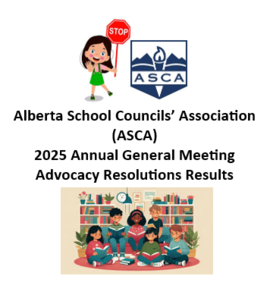
2025 AGM Advocacy Resolution Results

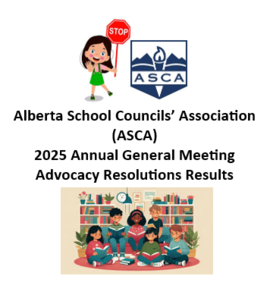
2025 AGM Advocacy Resolution Results

Stop! Please Read!
ASCA AGM Business Information:
2025 AGM Package - Complete
(posted 04.13.25)
2025 Resolutions Review Package - REVISED 03.24.25
Based on ASCA Member feedback, P25-05 and A25-01 have been slightly revised. Please refer to the "REVISED 03.24.25" 2025 Resolutions Review Package.
Thank you to the ASCA Member School Councils who submitted Proposed Advocacy Resolutions!
2025 Proposed Permanent Convention Standing Rules of Order (and Notice of Intent)
2024 Audited Financial Statement
2024 Annual General Meeting (AGM) Minutes
Resolution Amendments Color Chart
How to use ElectionBuddy for Online Voting
How to Handle Discipline of Members in Meetings
Election Information (Nominations reopened 04.25.25 @ 9:00 a.m. until 04.26.25 @ 3:00 p.m.):
2025 Board of Directors Candidate Information Package
2025 Board of Directors Candidate Questionnaire (pdf.)
2025 Board of Directors Candidate Quesitonnaire (docx)
2025 Board of Directors Candidate Nomination Form (pdf.)
2025 Board of Directors Candidate Nomination Form (docx)
Voting Information:
(Deadline to submit was April 19, 2025 @ 5:00 p.m.)
2025 AGM Voting Credential Form - fillable (pdf)
2025 AGM Voting Credential Form (pdf)
2025 AGM Proxy Voting Form - fillable (pdf)
2025 AGM Proxy Voting Form (pdf)
The ASCA 2025 AGM will utilize digital voting for the meeting - ElectionBuddy – a secure, online voting software. Voters use an access key issued to them by email after the start of the meeting.
Registrants can join from a PC, Mac, iPad, iPhone or Android device.
If you are a Voting Delegate for MORE THAN ONE school council - (eg. your school council and proxy for another, or you represent 2 school councils), you will receive only one email with your unique ACCESS KEY and PASSWORD in order to vote. One access key for all votes. When it is time to vote, you will see your allotted number of votes you are assigned, to complete for each ballot.
Proxy voting is managed within one access key for all votes, on one device.
How to use ElectionBuddy for Online Voting
Voting in the online format:
If you are the registered voting delegate (and/or PROXY holder) for your school council, you will need TWO browser windows open at all times during the meeting. ONE for online voting utilizing ElectionBuddy software, and ONE for the meeting in ZOOM.
Voters (and PROXY holders) are required to manage TWO BROWSER WINDOWS on their device throughout the meeting – one for the Zoom platform, and one for the ElectionBuddy platform.
Shortly after the start of the AGM, there will be a test vote set up (going to your email) to ensure you have your voting key and access. This will come into your email (check spam). Once you are in the ElectionBuddy platform, you do NOT return to that email.
Using Zoom:
If you have a Zoom account – recommended (set up for free https://zoom.us/) - please check for technical or software updates before the meeting. You can join a Zoom test meeting to familiarize yourself with Zoom, or for a refresher, click here.
Virtual Meeting Tips using Zoom